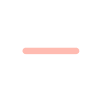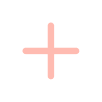Support
FAQs
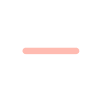
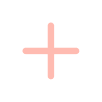
1. Open Pink Papaya
2. Tap the menu icon in the top left corner of the screen
3. Tap Restore Purchases
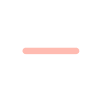
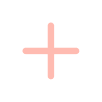
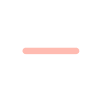
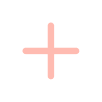
2. Tap Apple ID at the top of the page
3. Tap Subscriptions
4. Tap Pink Papaya
5. Tap Cancel Subscription
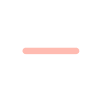
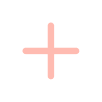
1. Open Pink Papaya
2. Tap the menu icon in the corner of the screen
3. Tap Restore Purchases